If your site doesn’t contain META tags, you aren’t ready to submit it to search engines! Most search engines use META tags as one component of their ranking formulas. The tags can increase your search engine rank and display important site information on the search results page.
Although only a few META tags directly relate to site promotion, you can use the others to provide valuable information about your Web page content.
META Tags Describe Your Content
The term META is from metadata, which means data about other data. Search engines use META tags to help determine the content and value of your Web page content.
A META tag is an optional line of HTML code in the HEAD section of your document. The tag’s actual content provides descriptive information about your site, but isn’t displayed by the browser.
HTML specifications don’t define the function of META tags, only their format. Consequently, there are a number of different META tags that describe everything from site content to the site author to a page rating. Different browsers recognize different META tags.
META Tag Format
All META tags must contain a CONTENT attribute and either the NAME or HTTP-EQUIV attribute.
- Content: A text string that provides the value information for the META tag. Always enclose the text string in quotes.
- Name: Defines the kind of META tag. Always enclose the NAME value in quotes. Usually contains information for the browser to interpret.
- HTTP-EQUIV: Tells the server to include the name and value pair in the MIME document header passed to the Web browser. Use it to control or direct the actions of the browser.
A META tag example using the NAME attribute.
| <META NAME=”description”CONTENT=”Pet supplies for geriatric cats and dogs delivered to your home. Learn about the special needs of older cats and dogs.”> |
A META tag example using the HTTP-EQUIV attribute. This tells the browser to reload the page every 10 seconds.
| <META HTTP-EQUIV=”refresh” CONTENT=”10″> |
You don’t need to supply a closing META tag.
Developing META tags is easy with NetMechanic’s META Mechanic tool that’s included with Search Engine Power Pack. META Mechanic will write META and TITLE tags for your site and even place them on your Web page.
How Search Engines Use META Tags
Some search engines use META tag data to provide clearer, more concise results for searchers. Description and Keywords are the two most important META attributes to search engines. Make sure you have these on your pages before you submit your site.
DESCRIPTION: Most search engines display the content of the description tag as the site description on the search results page. This brief description of your site’s content gives the searcher important information they need to determine your site’s value. If there’s no META description to display, most search engines pull the first few lines of text from the site’s content and display it on the results page.
Here’s how a site that uses a META description attribute might appear on the results page:
“Purchase pet supplies online with free shipping! Specializing in pet food and pet care products for older cats and dogs.”
While a site with no description attribute might have its navigation menu displayed if that menu is at the top of the page:
“Click Here! Membership | About Us | Meet The Staff | Products | Welcome to the site, we pride ourselves on offering the most complete selection of….”
Put your most important information early in the description since most search engines cut off the display after about 200 characters.
Each search engine algorithm evaluates META tags differently and a few don’t consider them at all when ranking sites. But most search engines do use META tags, so description and keyword tags will increase your site’s ranking if you use them properly. Search engines that don’t use META tags won’t penalize you.
Here’s a partial list of who uses META tags.
Confused by all this? Remember that META Mechanic will write META tags for you and place them on your Web page.
Other META Tags
Keyword and Description META tags usually receive the most notice, but there are other useful META tags not directly related to site promotion.
| Refresh: | Use this attribute to refresh the page and/or to redirect the user after a certain period of time. |
| Copyright: | The copyright date of the page. |
| Author: | The author’s name and any other information (email address, state, etc) |
| Expires: | Tells search engines when the page will be out of date. For instance, if you have a page describing a conference set for April 2001, you might set the page expiration date to May 2001. |
| Rating: | Use this META tag to rate your page much like movies and TV shows are rated. As more parents use filtering software, many may block access to “unrated” sites. In the future, a rating META tag may be necessary to increase your site’s visibility. |
No “Metajacking” Allowed
In recent years, there have been several high-profile legal battles over “metajacking”: the use of copyrighted names and slogans in META tags. Some webmasters try to increase traffic by using their competitors’ names and company products as META keywords. This scheme to steal (or hijack) traffic from competitors’ sites is both unethical and illegal.
The basic issue is whether you’re using META tags to mislead or for a legitimate reason. Those who use the terms in a deceptive manner almost always lose court fights. However, if you can prove a legitimate reason to use those names, you’re probably ok.
For instance, if you operate an online store that sells movie memorabilia, then you could legitimately include the names of popular actors, movie titles, etc. However, if you try to pull traffic to your automotive products Web site by listing “Sean Connery” multiple times as a keyword, expect to hear from an attorney if your subterfuge is discovered.
Don’t Submit Without Them!
No search engine strategy will immediately propel your site to the top of the rankings because you sometimes have to wait weeks or months before the spiders visit. After the first visit, they may not return for a long time, so be sure your site is ready before you submit it to search engines.
If you haven’t added META tags to your Web pages, you aren’t ready to submit your site! NetMechanic’s Page Primer looks at your META tags and more to help you optimize your page for search engines.
META tags provide important, useful information about your site. They are one of the easiest ways to give your site a boost with some search engines. META tags with informative, well-written descriptions and targeted keywords should be an integral part of your promotional strategy.